Yamaha R-70 Owner's Manual
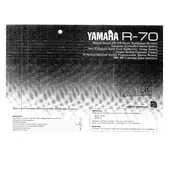
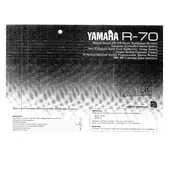
To reset the Yamaha R-70 Receiver to factory settings, press and hold the 'Power' button while simultaneously pressing the 'Straight' button until 'Init All' appears on the display. Release the buttons and press 'Straight' again to confirm.
If the receiver is not powering on, check if the power cable is securely connected to both the receiver and the power outlet. Verify the outlet is functional by testing with another device. If the problem persists, inspect the fuse and replace it if necessary.
To enhance audio quality, ensure that your speakers are properly connected and configured in the receiver's settings. Use high-quality audio cables, and consider adjusting the equalizer settings to match your preferences and room acoustics.
The 'Check SP Wires' error suggests a possible short circuit in the speaker wiring. Turn off the receiver and examine all speaker wires for damage or loose connections. Ensure none of the wires are touching each other or any metal parts.
The Yamaha R-70 Receiver does not have built-in Bluetooth capability. However, you can use an external Bluetooth adapter connected to an available audio input to stream music from Bluetooth-enabled devices.
Connect the front, center, surround, and subwoofer speakers to the corresponding terminals on the receiver. Access the receiver's configuration menu and select the speaker setup option. Follow the on-screen instructions to specify the number of speakers and calibrate the sound levels.
Ensure that the receiver is set to the correct input source and that the volume is turned up. Check all audio connections for secure attachment. Test the speakers on another device to confirm they are functioning. If the issue persists, perform a factory reset on the receiver.
Download the latest firmware from the Yamaha website onto a USB drive. Insert the drive into the USB port on the receiver, then navigate to the firmware update section in the receiver's settings menu. Follow the on-screen instructions to complete the update.
Yes, you can control the Yamaha R-70 using the Yamaha AV Controller app, available for iOS and Android devices. Ensure the receiver is connected to the same network as your smartphone for seamless control.
To maintain your Yamaha R-70, keep it dust-free by regularly cleaning with a soft cloth. Ensure adequate ventilation to prevent overheating. Periodically check and tighten all cable connections. Avoid exposing the receiver to extreme temperatures or humidity.