Yamaha R-5 Owner's Manual
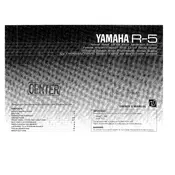
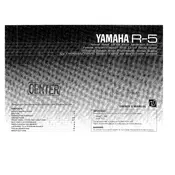
Unfortunately, the Yamaha R-5 does not have built-in Bluetooth support. You can use a Bluetooth audio adapter connected to the receiver's auxiliary input to stream audio from a Bluetooth device.
First, ensure that the speaker wires are correctly connected to the receiver and the speakers. Check that the receiver is set to the correct input source and that the volume is turned up. If the issue persists, verify that mute is not activated and inspect all cables for damage.
To reset the Yamaha R-5 to its factory settings, turn off the receiver, then hold down the "POWER" button for five seconds until "RESET" appears on the display. Release the button to complete the reset process.
Yes, the Yamaha R-5 Receiver can be used in a home theater setup. Ensure you connect your TV or projector and other input devices to the appropriate audio and video inputs on the receiver. Configure the audio settings for surround sound if desired.
Regularly dust the exterior of the receiver with a soft, dry cloth. Ensure proper ventilation to prevent overheating and check all cable connections periodically. Avoid placing the receiver in direct sunlight or near heat sources.
To adjust bass and treble, use the "Tone" control buttons on the front panel of the receiver. Press the "Tone Control" button and then use the "Bass" and "Treble" knobs to adjust the levels to your preference.
Yes, you can connect a turntable to the Yamaha R-5 Receiver. If your turntable has a built-in preamp, connect it directly to any available line-level input. If not, you will need an external phono preamp between the turntable and receiver.
Use the "Input Selector" knob on the front panel of the Yamaha R-5 Receiver to switch between different audio inputs. Turn the knob to select the desired input source.
Ensure the receiver is placed in a well-ventilated area and not stacked with other electronic devices. Clean any dust from the vents and provide ample space around the unit. Consider using a cooling fan if necessary.
Consult the receiver's manual for specific instructions on programming the remote. Typically, it involves pressing and holding the "Code Set" button, entering the appropriate code for your device, and pressing "Enter" to save the settings.