Yamaha R-302 Owner's Manual
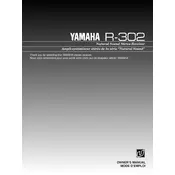
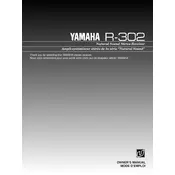
To reset your Yamaha R-302 Receiver, press and hold down the 'Power' button while simultaneously pressing the 'Straight' button on the front panel. Hold both buttons until 'RESET' appears on the display. This will restore the receiver to its factory settings.
First, check if the receiver is set to the correct input source. Then, ensure that the speaker wires are properly connected and that the speakers are turned on. Additionally, verify that the 'Mute' function is not activated and that the volume is turned up.
To connect a Bluetooth device, press the 'Bluetooth' button on the remote control to set the receiver to Bluetooth mode. Ensure your device's Bluetooth is turned on and select 'Yamaha R-302' from the list of available devices.
Yes, firmware updates can be performed via a USB connection. Visit the Yamaha website to download the latest firmware update, then follow the instructions provided with the download to complete the update process.
Use the YPAO microphone included with the receiver. Connect the microphone to the designated port on the receiver and follow the on-screen instructions to automatically calibrate the speakers for optimal sound performance.
Ensure that the HDMI cables are securely connected to both the receiver and the TV. Check if the receiver is set to the correct HDMI input. If issues persist, try using a different HDMI cable or port to determine if the problem is with the cable or port itself.
Yes, the Yamaha AV Controller app allows you to control the R-302 Receiver using your smartphone. Download the app from the App Store or Google Play, ensure your phone is connected to the same network as the receiver, and follow the app setup instructions.
Check that the power cord is securely connected to both the receiver and the wall outlet. Verify that the outlet has power by testing it with another device. If the receiver still does not power on, it may need servicing.
Connect the appropriate speakers to the designated speaker terminals on the receiver. Access the receiver's setup menu to configure the speaker layout and assign the appropriate surround sound settings for your setup.
Regularly dust the exterior with a soft, dry cloth and ensure that the ventilation openings are not blocked. Avoid placing the receiver in areas with high humidity or temperature. Periodically check the connections to ensure they remain secure.