Yamaha R-30 Owner's Manual
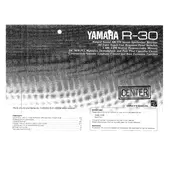
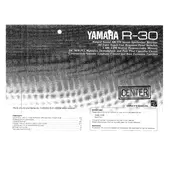
To reset the Yamaha R-30 Receiver to factory settings, turn off the receiver. Then, press and hold the "Power" button along with the "Straight" button until "Advanced Setup" appears. Use the "Program" button to navigate to "Init All" and confirm with "Straight."
First, check all cable connections to ensure they are secure. Verify that the input source is correctly selected and the volume is turned up. Also, check the speaker settings and ensure that the mute function is not activated.
To connect a Bluetooth device, press the "Bluetooth" button on the remote. Ensure your device's Bluetooth is enabled and discoverable. Select "Yamaha R-30" from the list of available devices on your Bluetooth settings.
To clean your Yamaha R-30 Receiver, use a soft, dry cloth to wipe the exterior. Avoid using any liquid cleaners. Ensure the receiver is turned off and unplugged before cleaning. Regularly check and remove dust from vents and connections to maintain optimal performance.
To update the firmware, download the latest firmware from the Yamaha website onto a USB drive. Insert the USB into the receiver's USB port, then enter the "Advanced Setup" by holding the "Power" and "Straight" buttons. Navigate to "Firmware Update" and follow the prompts.
Yes, the Yamaha R-30 Receiver can be integrated with various smart home systems. Check the compatibility of your smart home hub and follow the manufacturer's instructions for connecting AV devices.
Ensure that the HDMI cables are properly connected and that the input source matches the HDMI port. Try using a different HDMI cable or port if the issue persists. Also, check the settings of the connected device to ensure it supports the resolution and audio format.
The recommended speaker settings depend on your room size and speaker configuration. Typically, set the speaker size to 'Small' for satellite speakers and 'Large' for floor-standing speakers. Use the receiver's calibration feature for optimal sound.
Ensure your receiver is within a good range of your Wi-Fi router. Avoid placing it near other electronic devices that may cause interference. If possible, use a wired Ethernet connection for more stable performance.
Ensure the receiver is placed in a well-ventilated area and not enclosed in a cabinet. Check that vents are not blocked by dust or other objects. If overheating persists, consider using an external cooling fan.