Yamaha R-1000 Owner's Manual
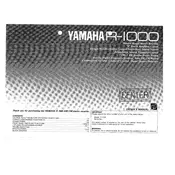
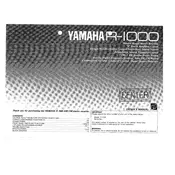
To connect your Yamaha R-1000 receiver to a Bluetooth device, press the Bluetooth button on your remote control or the receiver's front panel. Ensure your Bluetooth device is in pairing mode, and select the Yamaha R-1000 from the list of available devices.
First, check that the receiver is properly connected to the speakers and that all cables are secure. Ensure that the correct input source is selected and that the volume is turned up. If the issue persists, try resetting the receiver to factory settings.
To perform a factory reset, turn off the receiver. Then, while holding down the 'Power' button, press and hold the 'Straight' button. Release both buttons when "Advanced Setup" appears on the display, and select "Initialize" to reset.
Regular maintenance for the Yamaha R-1000 includes dusting the exterior with a soft cloth, checking and securing all cable connections, and ensuring proper ventilation by keeping vents clear of dust and obstructions.
To update the firmware, download the latest version from the Yamaha support website onto a USB drive. Insert the USB drive into the receiver's USB port and follow the on-screen instructions to complete the update process.
Ensure that your Wi-Fi network is operational and that the receiver is within range. Double-check the network settings on the receiver, and restart your router and receiver. If issues persist, consult the user manual for network troubleshooting tips.
Yes, you can control your Yamaha R-1000 using the Yamaha MusicCast app, available for iOS and Android. Connect your receiver to the same Wi-Fi network as your smartphone, and follow the app instructions to pair and control your device.
Check if the receiver is powered on and the display brightness is set correctly. If the display is still not working, try resetting the receiver. If the problem persists, contact Yamaha support for further assistance.
To enhance sound quality, ensure that speakers are correctly positioned and connected. Use high-quality audio cables, and experiment with different sound settings on the receiver to find the optimal configuration for your space.
Yes, the Yamaha R-1000 supports multi-zone audio, allowing you to connect multiple speakers. Refer to the user manual for detailed instructions on configuring and connecting additional speakers.