Yamaha R-100 Owner's Manual
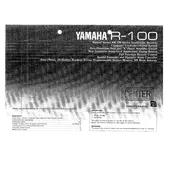
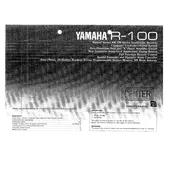
To reset the Yamaha R-100 receiver to its factory settings, turn off the unit and then press and hold the "Power" button along with the "Preset Tuning" button until the display shows "Reset". Release the buttons to initiate the reset process.
First, ensure that all cables are properly connected. Check if the speakers are securely attached to the receiver and that the volume is turned up. Verify that the correct input source is selected and that the mute function is not activated.
The Yamaha R-100 receiver does not support Bluetooth connectivity directly. You will need to use an external Bluetooth adapter connected to one of the available input ports to enable Bluetooth functionality.
To clean the Yamaha R-100 receiver, use a soft, dry cloth to wipe the exterior. Avoid using any liquid cleaners or abrasive materials. For the best results, turn off and unplug the receiver before cleaning to prevent any damage.
Connect the audio output of the TV to the audio input of the Yamaha R-100 receiver using appropriate cables (e.g., RCA). Ensure the input source on the receiver matches the TV connection.
The receiver may be overheating or experiencing a short circuit. Ensure there is adequate ventilation around the unit and check speaker connections for any short circuits. If the problem persists, consult Yamaha support.
The Yamaha R-100 receiver is not designed for direct use with wireless speakers. However, you can use a wireless speaker adapter connected to the speaker outputs to enable this functionality.
Refer to the user manual for a list of remote control codes. Press and hold the "Setup" button on the remote until the LED blinks, then enter the code for your specific device. Release the button to store the code.
The Yamaha R-100 receiver is compatible with speakers that have an impedance range of 6 to 8 ohms. Using speakers outside this range may affect performance or cause damage.
To enhance bass output, adjust the bass control on the receiver or use the tone control settings. Additionally, ensure that the speakers are capable of handling low frequencies effectively.