Yamaha R-10 Owner's Manual
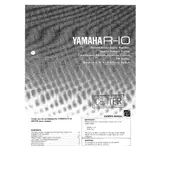
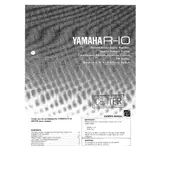
To set up the Yamaha R-10 Receiver, connect your speakers to the speaker terminals, plug in your input sources such as a DVD player or game console to the appropriate inputs, and power on the receiver. Use the on-screen display to complete the initial setup, including speaker configuration and input assignments.
First, ensure that the receiver is powered on and the correct input source is selected. Check that the speaker wires are properly connected and that the mute function is not activated. Also, confirm that the volume is set to an audible level.
Enable Bluetooth on your Yamaha R-10 Receiver by selecting the Bluetooth input. Then, on your Bluetooth device, search for available devices and select the Yamaha R-10 from the list. Once paired, you can stream audio wirelessly.
The receiver may be overheating or have a short circuit in the speaker wires. Ensure that the receiver has proper ventilation and check all connections for any shorts. If the problem persists, consider a reset or a service check.
To perform a factory reset, turn off the receiver. Then, while holding down the "Straight" button, press and hold the "Main Zone Power" button until "Advanced Setup" appears on the display. Use the program selector to navigate to "Init All" and confirm the reset.
Yes, you can control the Yamaha R-10 Receiver using the Yamaha AV Controller app, available for both iOS and Android devices. Connect your smartphone to the same network as the receiver to use the app.
To clean your Yamaha R-10 Receiver, use a soft, dry cloth to wipe the exterior. Avoid using any liquid cleaners or solvents. Ensure that the receiver is turned off and unplugged during cleaning. Regular dusting will help maintain performance.
To update the firmware, connect the receiver to the internet via an Ethernet cable. Then, go to the "Setup" menu, select "Network," and choose "Firmware Update." Follow the on-screen instructions to complete the update process.
First, check the batteries and replace them if necessary. Ensure there are no obstructions between the remote and the receiver. If the problem continues, try resetting the remote by removing the batteries and pressing all buttons twice.
Connect the subwoofer cable to the subwoofer pre-out on the back of the Yamaha R-10 Receiver. Ensure that the subwoofer is powered on and set to the correct input. You may need to configure the receiver's bass management settings to include the subwoofer.