Yamaha PX-3 Owner's Manual
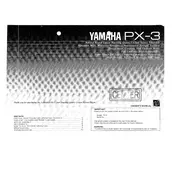
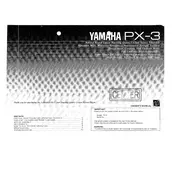
To set up your Yamaha PX-3 Turntable, place it on a stable surface, connect the RCA cables to your amplifier or receiver, ensure the tonearm is balanced, adjust the tracking force and anti-skate settings according to your cartridge specifications, and plug in the power cable.
Check if the power cable is securely connected and the outlet is functional. Ensure the belt is properly aligned and intact. If the problem persists, consult the user manual for further troubleshooting steps or contact Yamaha support.
To replace the stylus, gently remove the tonearm from its rest, carefully pull the old stylus straight out from the cartridge, and insert the new stylus until it clicks into place. Make sure to handle the stylus by its sides to avoid damage.
Use a soft, lint-free cloth to wipe the surface of the turntable. For the platter, use a record cleaning brush to remove dust. Avoid using harsh chemicals, and always keep the dust cover closed when not in use.
The Yamaha PX-3 features electronic speed control. To adjust, use the speed selector switch to choose between 33 1/3 or 45 RPM. For fine adjustments, refer to the pitch control knob located near the speed selector.
Yes, the PX-3 allows for cartridge replacement. Ensure that the new cartridge is compatible with the tonearm. Follow the manufacturer's instructions for installation and alignment to achieve optimal audio performance.
A humming noise could be due to grounding issues. Check that the ground wire is connected between the turntable and the amplifier. Also, ensure all connections are secure and that there are no loose cables.
The turntable belt should be inspected every year for signs of wear or stretching. Generally, replacing it every 3-5 years is recommended to maintain optimal performance.
Regularly check the tonearm for proper balance and alignment. Clean the tonearm with a soft, dry cloth and inspect the bearings for any signs of wear. Proper alignment ensures the best audio reproduction and prolongs the lifespan of your records.
Audio distortion can be caused by an improperly balanced tonearm or worn stylus. Verify that the tracking force and anti-skate settings are correct. If the distortion persists, inspect the stylus for damage and consider replacing it.