Yamaha PX-2 Owner's Manual
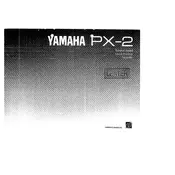
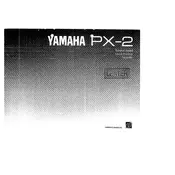
Begin by placing the turntable on a stable surface. Connect the RCA cables to your amplifier or receiver. Attach the ground wire to reduce hum. Install the platter and place the belt around the motor pulley. Finally, attach the headshell and balance the tonearm.
To balance the tonearm, first ensure the counterweight is attached to the rear of the tonearm. Adjust the counterweight until the tonearm floats horizontally. Then, set the tonearm’s tracking force according to the cartridge manufacturer's specifications.
Check that the turntable is plugged in and turned on. Ensure the belt is properly installed and not worn out. Inspect the drive motor for any obstructions. If all else fails, the motor or power supply might need professional servicing.
Ensure the ground wire is connected to your amplifier. Check all connections for tightness and cleanliness. Use high-quality RCA cables and make sure they are not running parallel to power cords, which can cause interference.
Regularly clean the stylus and platter. Check and replace the belt if it shows signs of wear. Lubricate the tonearm bearings and motor as per the user manual instructions. Keep the turntable dust-free by using a cover when not in use.
Remove the platter and take off the old belt. Place a new belt around the inner rim of the platter. Reinstall the platter and loop the belt around the motor pulley. Ensure it is snug but not overly tight.
The recommended tracking force depends on your specific cartridge. Refer to your cartridge's specifications for the ideal tracking force, usually between 1.5 and 2.5 grams.
Check if the turntable is on a stable surface and that the tonearm is correctly balanced. Inspect the stylus for damage or dirt and clean it if necessary. Also, verify that the tracking force is correctly set.
Adjust the anti-skate control to match the tracking force setting. This control is typically located near the tonearm base and should be set to the same value as the tracking force for optimal performance.
Check the automatic return mechanism for any blockages or mechanical issues. Ensure that the tonearm lift and return functions are not impeded. If the problem persists, the mechanism may require professional adjustment or repair.