Yamaha PSS-F30 Owner's Manual
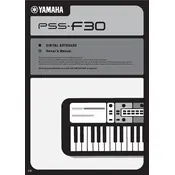
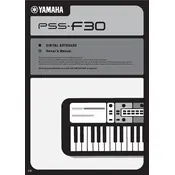
To turn on the Yamaha PSS-F30, locate the power button on the top left side of the instrument and press it. Ensure that the keyboard is connected to a power source using the appropriate adapter.
Press the "Voice" button on the keyboard. Use the number keys to enter the three-digit code of the desired voice. Refer to the voice list in the manual for available options.
First, check the volume level to ensure it's not set to minimum. Then, ensure that the power adapter is securely connected. If the issue persists, perform a factory reset by holding down the highest white key while turning on the keyboard.
To reset the Yamaha PSS-F30 to its factory settings, turn off the keyboard, then hold the highest white key while turning it back on. This will restore the default settings.
Yes, the Yamaha PSS-F30 can be powered using six AA batteries. Open the battery compartment on the underside of the keyboard and insert the batteries in the correct orientation.
The Yamaha PSS-F30 does not have a built-in recording feature. However, you can connect it to an external recording device via the headphone/output jack to capture your performance.
To connect headphones, insert the headphone plug into the "Phones/Output" jack on the back of the keyboard. This will automatically mute the built-in speakers, allowing private listening.
Press the "Tempo" button on the keyboard, then use the "+" and "-" buttons to increase or decrease the tempo. The current tempo will be displayed on the screen.
Yes, you can transpose the keyboard by pressing the "Function" button, then using the number keys to adjust the transposition up or down within a range of 12 semitones.
If an error message appears, first try turning the keyboard off and then back on. If the problem persists, consult the troubleshooting section of the manual or contact Yamaha customer support for assistance.