Yamaha PSS-6 Owner's Manual
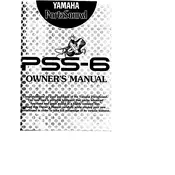
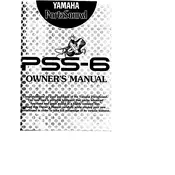
To power on the Yamaha PSS-6 keyboard, connect it to a power source using a suitable adapter and press the power button located on the top panel of the keyboard.
Ensure that the volume is turned up and the correct power supply is connected. Check if headphones are plugged in, as this will mute the internal speakers. Also, verify that the power is on and the keyboard is not in a demo or playback mode.
Use a soft, dry cloth to gently wipe the surface of the keyboard. Avoid using any abrasive or liquid cleaners. If necessary, slightly dampen the cloth with water, but ensure the keyboard is turned off and unplugged before cleaning.
Yes, you can connect headphones to the Yamaha PSS-6 via the headphone jack located on the side of the keyboard. This will allow you to practice quietly without disturbing others.
To switch between different voices, press the 'Voice' button and use the numeric keypad to enter the number of the desired voice. Refer to the voice list in the manual for available options.
Store the Yamaha PSS-6 in a cool, dry place away from direct sunlight and moisture. Ensure it is covered to prevent dust accumulation. Disconnect the power adapter and any accessories before storage.
If keys are not responding, check for any debris between the keys and gently clean the area. Ensure the keyboard is on a stable surface. If the issue persists, it may need professional servicing.
The Yamaha PSS-6 does not have a factory reset function. However, turning it off and back on can resolve minor issues. For persistent problems, consult the user manual or contact Yamaha support.
To use the metronome, press the 'Metronome' button. Adjust the tempo using the tempo buttons and set the desired time signature if applicable.
The Yamaha PSS-6 does not support external MIDI connectivity as it is designed primarily for basic functions and portability.