Yamaha PSS-150 Owner's Manual
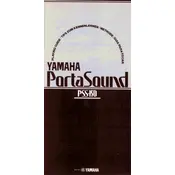
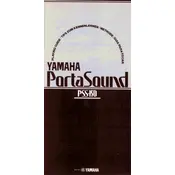
To turn on the Yamaha PSS-150 Keyboard, locate the power switch on the top left side of the keyboard. Slide the switch to the 'On' position. Ensure that the power adapter is properly connected to both the keyboard and a power outlet.
First, check the volume knob and ensure it is turned up. Verify that the headphones are not plugged into the output jack, as this will mute the internal speakers. Additionally, check the power supply and connections. If the issue persists, perform a factory reset.
To reset the Yamaha PSS-150 to factory settings, turn off the keyboard. Then, hold down the highest white key while turning the power back on. Release the key once the keyboard has started.
The Yamaha PSS-150 typically requires a 12V DC power adapter. Ensure the adapter is compatible and delivers the correct voltage and current as specified in the keyboard's manual.
Yes, you can use headphones with the Yamaha PSS-150. Plug the headphone jack into the output located on the side of the keyboard to practice silently without disturbing others.
To clean the keys, use a soft, damp cloth with mild soap. Avoid using excessive water or harsh chemicals. Gently wipe the keys and dry them with a clean, soft cloth.
Store the Yamaha PSS-150 in a cool, dry place away from direct sunlight and extreme temperatures. Use a dust cover to protect it from dust and dirt when not in use.
To connect the Yamaha PSS-150 to an external amplifier, use a suitable audio cable to connect the keyboard's output jack to the input of the amplifier. Adjust the volume levels on both devices to prevent distortion.
If some keys are not responding, check for physical obstructions under the keys. If the problem persists, the keyboard may need professional servicing to address potential internal issues.
Regular maintenance, such as cleaning the keys and checking connections, should be done every few months. For internal components, consider professional servicing every 1-2 years to ensure optimal performance.