Yamaha PSR-S550 Owner's Manual
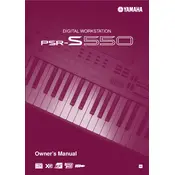
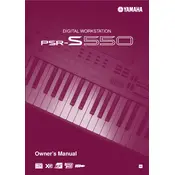
To perform a factory reset, turn off the keyboard, then hold down the highest white key while turning the power back on. This will reset the keyboard to its original factory settings.
First, ensure the keyboard is properly plugged in and powered on. Check for any debris under the keys that might be obstructing their movement. If the issue persists, a professional technician may be needed to inspect the internal connections.
You need a USB-MIDI interface cable. Connect the MIDI OUT of the keyboard to the MIDI IN of the interface, and the MIDI IN of the keyboard to the MIDI OUT of the interface. Then connect the interface to your computer via USB. Install any necessary drivers for your operating system.
Check Yamaha's official website for any firmware updates specific to the PSR-S550. Follow the provided instructions, which usually involve downloading the update to a USB stick and following on-screen instructions on the keyboard.
Keep the keyboard clean and dust-free using a soft cloth. Avoid exposing it to extreme temperatures and humidity. Regularly check cables and connections for wear and tear, and store the keyboard in a padded case when not in use.
Yes, you can use a sustain pedal. Plug the pedal into the 'SUSTAIN' jack on the back of the keyboard. It should automatically function as a sustain pedal. If it doesn’t, check the pedal polarity and adjust the settings on the keyboard if necessary.
Ensure that the volume is turned up and the keyboard is not muted. Check the headphone jack to see if headphones are plugged in, as this will mute the speakers. Inspect the speaker connections internally if the problem persists.
Use the Registration Memory feature. Set up the sounds and settings you want, press the [MEMORY] button, select a registration number, and press [REGISTRATION MEMORY] to save your settings.
Press the [FUNCTION] button, scroll to 'Transpose' using the dial, and adjust the pitch up or down as needed. This feature allows you to change the pitch of the keyboard without changing your finger positions.
Verify that the power adapter is correctly plugged in and that there is power at the outlet. Check for any visible damage on the power cord. If the power indicator does not light up, the keyboard may require professional servicing.