Yamaha PSR-S500 Owner's Manual
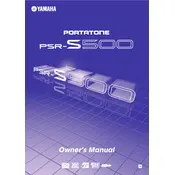
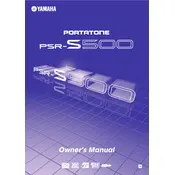
To perform a factory reset on the Yamaha PSR-S500, turn off the keyboard. Hold down the highest white key while turning the keyboard back on. This will reset the instrument to its original factory settings.
First, check that the volume is turned up and that the headphones are not plugged in. Ensure that the speakers are enabled and that the power adapter is properly connected. If the issue persists, try performing a factory reset.
To connect your Yamaha PSR-S500 to a computer, use a USB to Host cable. Install the necessary Yamaha USB-MIDI drivers on your computer and ensure that the keyboard is set to "USB" mode for MIDI data transmission.
Regularly clean the keyboard with a soft, dry cloth. Avoid using harsh chemicals. Ensure the keys remain dust-free, and periodically check cables and connections for any signs of wear or damage.
To save custom settings, use the Registration Memory feature. Set up the keyboard as desired, then press and hold the Registration Memory button, followed by selecting a memory slot to store your settings.
Press the "Record" button to enter recording mode. Select the track you want to record on, then press "Start/Stop" to begin recording. Play your song, and press "Start/Stop" again to finish the recording.
Ensure that the MIDI cables are properly connected and that the keyboard's MIDI settings are correctly configured. Check that the MIDI channels match between the keyboard and the connected device.
Yes, you can use a sustain pedal with the PSR-S500. Connect the pedal to the "SUSTAIN" jack on the back of the keyboard. Ensure the pedal is compatible with Yamaha devices for best performance.
Press the "Voice" button to enter the voice selection mode. Use the number buttons or the dial to select the desired voice or instrument from the available options.
Check for debris or dust under the keys and clean carefully using a can of compressed air. If the issue persists, consider having the keyboard serviced by a professional technician.