Yamaha PSR-F51 Owner's Manual
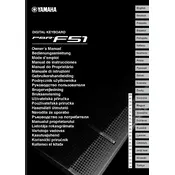
Pages
20
Year
2016
Language(s)
 bg
bg
 cs
cs
 de
de
 en
en
 et
et
 fr
fr
 hr
hr
 hu
hu
 it
it
 lt
lt
 ro
ro
 ru
ru
 sk
sk
 sl
sl
 sv
sv
 tr
tr
 dk
dk
 sp
sp
 lv
lv
 nl
nl
 pl
pl
 pt
pt
Share
of 20
of 20