Yamaha PSR-E473 Owner's Manual
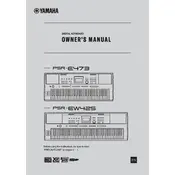
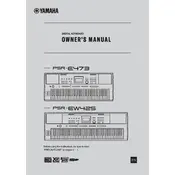
To connect the Yamaha PSR-E473 to a computer, use a USB cable. Plug one end into the USB TO HOST port on the keyboard and the other end into a USB port on your computer. Ensure the correct drivers are installed for MIDI communication.
Check that the volume is turned up and the Master Volume knob is adjusted correctly. Ensure that headphones are not plugged in, as this will mute the speakers. Verify that the power adapter is connected properly and the keyboard is turned on.
To reset the Yamaha PSR-E473 to factory settings, turn off the keyboard. Then, hold down the highest white key while turning the keyboard back on. This will clear all user data and restore factory defaults.
To layer sounds, select your first voice, then press the 'Dual' button. Choose the second voice you want to layer using the Voice selection buttons. Both sounds will play together when you play the keyboard.
Download the latest firmware from Yamaha's official website. Follow the provided instructions to transfer the update file to a USB flash drive. Insert the drive into the keyboard and follow the update procedure detailed in the manual.
Press the 'Song' button, then select an empty song location. Press 'Record' and play your music. Press 'Stop' when finished. You can play back your recording by selecting the song and pressing 'Play'.
Ensure that the sustain pedal is connected to the correct 'Sustain' jack. If the pedal is connected after the keyboard is turned on, it may not function properly. Turn off the keyboard, connect the pedal, and then turn it on again.
Press the 'Function' button and navigate to the 'Transpose' setting. Use the +/- buttons to adjust the pitch up or down in semitone steps to your desired key.
Regularly dust the keyboard with a soft, dry cloth. Avoid using water or cleaning agents. Ensure the keyboard is kept in a dry environment, away from extreme temperatures and humidity. Check cables and connections periodically.
Yes, connect external speakers using the 'PHONES/OUTPUT' jack. Use an appropriate cable to connect to your speaker system. Ensure speakers are powered and the volume is adjusted to prevent feedback or damage.