Yamaha PSR-E403 Owner's Manual
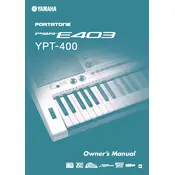
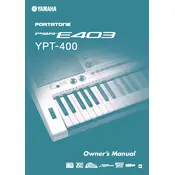
To connect the Yamaha PSR-E403 to a computer, use a USB-MIDI interface. Connect the USB cable to the keyboard's USB TO HOST port and the other end to your computer. Ensure you have the necessary drivers installed on your computer for proper communication.
To reset the Yamaha PSR-E403 to its factory settings, turn off the keyboard. Then, hold down the highest white key and turn the power back on while keeping the key pressed. This will reset the instrument to its original factory settings.
First, check if the volume is turned up and the keyboard is properly connected to a power source. Ensure that 'Local Control' is set to 'On' in the function settings. If the issue persists, confirm that headphones or external speakers are not connected, which may divert the sound.
To record music, press the 'Record' button and select the track you wish to record on. Play your music, then press 'Stop' to finish recording. For playback, simply press the 'Play' button to listen to your recorded track.
Press the 'Voice' button, then use the number buttons or the '+' and '-' buttons to select the desired voice or instrument sound. The selected voice number will be displayed on the screen.
Ensure the power adapter is securely connected to both the keyboard and a working power outlet. Check for any visible damage to the power cord. If using batteries, make sure they are correctly installed and have sufficient charge.
To transpose the keyboard, press the 'Function' button until the 'Transpose' setting appears. Use the '+' or '-' buttons to adjust the pitch up or down by semitones.
Yes, you can use a sustain pedal with the Yamaha PSR-E403. Simply connect a compatible sustain pedal to the 'SUSTAIN' jack located at the back of the keyboard.
Press the 'Lesson' button to access the built-in lessons. Use the number buttons or the '+' and '-' buttons to select the desired lesson. Follow the on-screen instructions to practice along with the built-in exercises.
The 'Portable Grand' button instantly resets the keyboard to the grand piano voice, providing a high-quality piano sound. Pressing this button overrides any current settings and switches to the default piano sound.