Yamaha PSR-D1 Owner's Manual
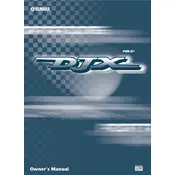
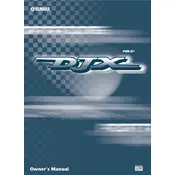
You can connect your Yamaha PSR-D1 to a computer using a MIDI to USB interface cable. Connect the MIDI OUT of the keyboard to the MIDI IN on the interface, and the MIDI IN on the keyboard to the MIDI OUT on the interface. Then, plug the USB end into your computer and install any necessary drivers.
First, ensure the keyboard is properly powered and not muted. Check that the volume is turned up. If the problem persists, try a factory reset by holding down the highest white key while turning on the keyboard. If none of these steps work, it may require servicing.
To perform a factory reset on the Yamaha PSR-D1, turn off the keyboard. Then, hold down the highest white key and turn the keyboard back on. This will reset the keyboard to its original factory settings.
Press the "Transpose" button on the keyboard, then use the +/- buttons to adjust the pitch up or down in semitones to transpose the keyboard to your desired key.
To clean the keys, use a soft, damp cloth with a mild soap solution. Gently wipe the keys, taking care not to let moisture seep between them. Dry immediately with a clean, dry cloth. Avoid using harsh chemicals or abrasive materials.
Press the "Voice" button and use the numeric keypad or +/- buttons to select the desired voice number. Refer to the voice list in the manual to choose the appropriate sound.
Check that the power adapter is properly connected to both the keyboard and a working power outlet. Ensure the power switch is turned on. If using batteries, make sure they are inserted correctly and have sufficient charge.
Yes, the Yamaha PSR-D1 has a sustain pedal input. Connect a compatible sustain pedal to the "Sustain" jack on the back of the keyboard to add sustain to your playing.
Unfortunately, the Yamaha PSR-D1 does not have a memory function to save settings. You will need to manually adjust your settings each time you power on the keyboard.
Regularly clean the keyboard with a soft cloth, keep it covered to prevent dust accumulation, and avoid exposure to extreme temperatures or humidity. Periodically check cables and connections for wear and tear.