Yamaha PSR-85 Owner's Manual
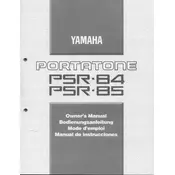
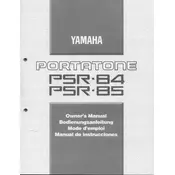
To perform a factory reset on the Yamaha PSR-85, turn off the keyboard. Then, while holding down the highest white key, turn on the keyboard. This will restore the default settings.
Ensure that the volume is turned up and that the keyboard is not in a mode that mutes the sound, such as MIDI mode. If the issue persists, check the power supply and connections.
To connect the PSR-85 to a computer, use a MIDI interface cable to connect the keyboard's MIDI OUT port to the computer's USB port. Install necessary drivers if required.
To clean the keyboard, use a soft, dry cloth to wipe the keys and exterior. Avoid using water or cleaning solvents which may damage the keyboard.
To change the voice settings, press the 'Voice' button and then use the number keys or +/- buttons to select the desired voice.
Check if the power adapter is properly connected and the outlet is working. If using batteries, ensure they are inserted correctly and have charge.
Yes, you can plug headphones into the headphone jack located at the back of the keyboard for private listening.
The PSR-85 does not have built-in recording capabilities. You can record performances by connecting the keyboard to a computer or external recording device using MIDI or audio cables.
Store the keyboard in a cool, dry place, away from direct sunlight and moisture. Cover it with a dust cover to prevent dust accumulation.
First, try resetting the keyboard. If the issue persists, it may be a mechanical problem requiring professional repair. Ensure no foreign objects are obstructing the key.