Yamaha PSR-82 Owner's Manual
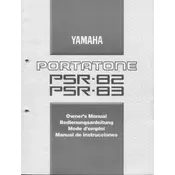
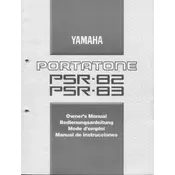
To connect the Yamaha PSR-82 to an external amplifier, use a 1/4 inch audio cable. Plug one end into the 'PHONES/OUTPUT' jack on the keyboard and the other end into the input of the amplifier. Ensure the volume is set low on both devices before turning them on.
To clean the keys, use a soft, damp cloth. Avoid using harsh chemicals or excessive water. Gently wipe the keys and dry them with a soft, dry cloth. Regular cleaning will help maintain the keyboard's appearance and functionality.
To reset the Yamaha PSR-82 to factory settings, turn off the keyboard. Press and hold the highest white key while turning the keyboard back on. This will reset the settings to their original factory defaults.
If your Yamaha PSR-82 is not producing sound, check the volume level and ensure it is not muted. Verify that headphones are not plugged in, as this will mute the speakers. Also, inspect the power supply and connections.
To transpose the keys, press the 'TRANSPOSE' button on the PSR-82. Use the '+' and '-' buttons to adjust the pitch up or down in semitone increments. The display will show the current transpose setting.
Yes, the Yamaha PSR-82 can be used with a sustain pedal. Connect the pedal to the 'SUSTAIN' jack located on the back of the keyboard. Make sure the pedal is compatible with Yamaha products for optimal performance.
To record your performance, press the 'RECORD' button. Play your music, and when finished, press the 'STOP' button. You can play back your recording using the 'PLAY' button. Refer to the manual for detailed instructions.
If some keys are not working, check for debris or dirt beneath the keys. Gently clean the area and test again. If the problem persists, it may require professional repair to address potential internal issues.
To change the voice settings, press the 'VOICE' button. Use the number keys to enter the desired voice number as listed in the voice list of the manual. The selected voice will be displayed on the screen.
Store the Yamaha PSR-82 in a cool, dry place. Cover it with a dust cover to protect it from dust and debris. Avoid placing heavy objects on top of the keyboard, and ensure it is disconnected from power when not in use.