Yamaha PSR-78 Owner's Manual
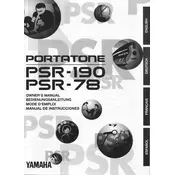
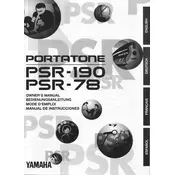
To perform a factory reset on the Yamaha PSR-78, turn off the keyboard, then hold down the highest white key while turning the power back on. This will reset the keyboard to its original factory settings.
First, ensure that the keyboard is properly plugged in and powered on. Check the volume level and ensure that headphones are not connected if you're using the built-in speakers. If the issue persists, try resetting the keyboard or consult the user manual for further troubleshooting steps.
To connect the Yamaha PSR-78 to an external amplifier, use a 1/4 inch audio cable. Connect one end to the "OUTPUT" or "HEADPHONES/OUTPUT" jack on the keyboard and the other end to the input jack on the amplifier. Adjust the volume levels on both devices to prevent distortion.
The Yamaha PSR-78 is compatible with the Yamaha PA-3B or an equivalent AC power adapter that provides 12V DC output. Ensure the adapter has a negative center pin configuration.
To clean the keys of your Yamaha PSR-78, use a soft, damp cloth with a mild soap solution. Gently wipe the keys and avoid using excessive moisture. Dry the keys immediately with a clean, dry cloth. Avoid using harsh chemicals or abrasives.
Yes, you can use headphones with the Yamaha PSR-78. Simply plug your headphones into the "HEADPHONES/OUTPUT" jack located on the back of the keyboard. This will mute the built-in speakers and allow you to play quietly.
Store the Yamaha PSR-78 in a cool, dry place away from direct sunlight and temperature extremes. Cover it with a dust cover to protect it from dust and dirt. Disconnect any cables and remove the batteries if storing for a long period.
To replace the batteries in the Yamaha PSR-78, open the battery compartment located on the bottom of the keyboard. Remove the old batteries and insert six new AA batteries, ensuring the correct polarity. Close the compartment securely.
If your Yamaha PSR-78 turns off unexpectedly, check if the Auto Power Off feature is enabled. This feature turns off the keyboard after a period of inactivity to save power. If using batteries, ensure they are fresh and properly installed.
To transpose the pitch on the Yamaha PSR-78, press the "TRANSPOSE" button. Use the "+" or "-" buttons to adjust the pitch up or down in semitone steps. The transpose setting allows you to shift the pitch of the entire keyboard.