Yamaha PSR-76 Owner's Manual
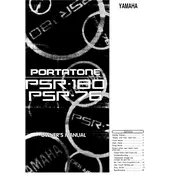
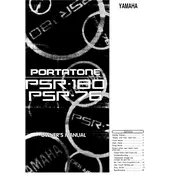
To connect your Yamaha PSR-76 to an external amplifier, use a 1/4 inch audio cable to connect the AUX OUT jack on the keyboard to the input jack of the amplifier. Ensure that the keyboard and amplifier are both turned off while making the connection.
If certain keys are not producing sound, first ensure that the keyboard's volume is adequately set. If the problem persists, check for debris under the keys and clean gently. If the issue remains unresolved, it may require professional servicing.
Yes, the Yamaha PSR-76 can be powered using six 'D' size batteries. Ensure that the batteries are inserted with the correct polarity.
To perform a factory reset on your PSR-76, turn off the keyboard, then hold down the highest (rightmost) white key while turning the keyboard back on. This will reset the keyboard to its original factory settings.
To clean the keys, use a soft, damp cloth with a mild soap solution. Avoid using excessive water or abrasive cleaners. Wipe the keys gently and dry them with a soft, dry cloth.
First, verify that the power adapter is properly connected and functioning. If using batteries, ensure they are correctly inserted and have sufficient charge. If the keyboard still does not turn on, it may require professional servicing.
To change the voice settings, press the 'Voice' button, then use the numeric keypad to enter the desired voice number. Refer to the voice list on the keyboard panel or in the user manual for available options.
The Yamaha PSR-76 does not have built-in recording capabilities. To record music, you will need to connect the keyboard to an external recording device using the AUX OUT jack.
Regularly clean the keyboard and keys, check for dust accumulation, and ensure that all connections are secure. Avoid exposing the keyboard to extreme temperatures, humidity, and direct sunlight.
The Yamaha PSR-76 does not have a dedicated sustain pedal jack. However, you can simulate sustain effects through certain voice settings or by using an external effects processor.