Yamaha PSR-73 Owner's Manual
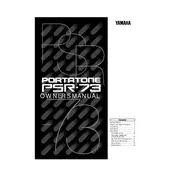
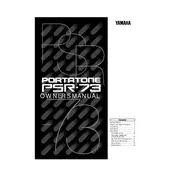
To switch between different voices on the Yamaha PSR-73, press the "Voice" button, then use the numeric keypad to enter the voice number you want to select.
First, ensure that the power adapter is properly connected to both the keyboard and a functioning power outlet. Check for any visible damage to the power cord. If using batteries, ensure they are inserted correctly and have enough charge.
Unfortunately, the Yamaha PSR-73 does not have a built-in recording function. You might need to use external recording equipment to capture your performance.
Check the volume level to ensure it is not set to minimum. Verify that headphones are not plugged in, as this will mute the speakers. Additionally, ensure that the selected voice is not muted.
To reset the Yamaha PSR-73, press and hold the highest white key while turning the power on. This will restore the keyboard to its factory default settings.
The Yamaha PSR-73 does not have a USB or MIDI port for direct computer connection. You may need additional interfaces or adapters to connect it indirectly.
Regularly clean the keyboard with a soft, dry cloth. Avoid using harsh chemicals. Keep the keyboard away from extreme temperatures and humidity to prevent damage.
Press the "Transpose" button and use the "+" or "-" buttons to shift the pitch up or down in semitone steps.
Ensure that the keyboard is free from dust and debris. If the problem persists, it may require professional servicing to address potential internal issues.
Press the "Style" button, select the desired rhythm style using the numeric keypad, and then press the "Start/Stop" button to begin the rhythm accompaniment.