Yamaha PSR-7000 Owner's Manual
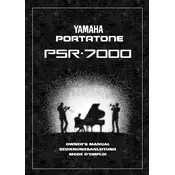
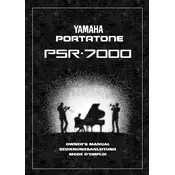
To perform a factory reset on your Yamaha PSR-7000, turn off the keyboard. Then, hold down the highest white key (C7) while turning the power back on. This will reset the keyboard to its original factory settings.
If some keys are not responding, first ensure that the keyboard is properly connected to a power source. Check if there are any foreign objects obstructing the keys. If the problem persists, consider cleaning the key contacts or contacting a professional technician for repair.
To connect your PSR-7000 to a computer, use a MIDI interface. Connect the MIDI OUT port of the keyboard to the MIDI IN port of the interface, and the MIDI IN port of the keyboard to the MIDI OUT port of the interface. Then, connect the interface to your computer via USB. Install any necessary drivers and configure your DAW to recognize the MIDI connection.
To clean the exterior, use a soft, dry cloth to wipe the surface. For more stubborn dirt, a slightly damp cloth can be used. Avoid using harsh chemical cleaners or abrasive materials that could damage the finish of the keyboard.
Replacing the internal battery should be done by a qualified technician to avoid damage. If you're experienced, open the keyboard's casing, locate the battery compartment, and replace the old battery with a new one of the same type. Ensure the keyboard is powered off and unplugged before attempting this.
If the PSR-7000 is not producing sound, check if the volume is turned up and that no headphones are plugged in. Ensure all cables are securely connected. Try resetting the keyboard to default settings. If the issue persists, there might be an internal fault requiring professional repair.
Yes, you can use sustain pedals with the Yamaha PSR-7000. Connect the sustain pedal to the SUSTAIN PEDAL jack located at the back of the keyboard. Ensure the pedal is compatible with Yamaha keyboards for optimal functionality.
To save a custom registration, set up the desired sounds and settings. Then, press the MEMORY button, followed by one of the REGISTRATION MEMORY buttons (1-8) where you want to save the setup. This stores the current settings for quick recall.
The Yamaha PSR-7000 does not typically have user-upgradeable firmware. For any updates, consult Yamaha's official support or contact a certified service center to inquire about available updates or modifications.
Ensure the MIDI cables are correctly connected and not damaged. Verify that the MIDI channels on both the PSR-7000 and the connected device match. Check the settings in your DAW or MIDI software to ensure the PSR-7000 is selected as the input/output device. Restart both the keyboard and the computer if necessary.