Yamaha PSR-630 Owner's Manual
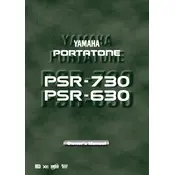
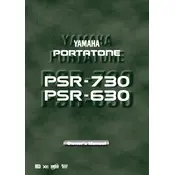
To perform a factory reset on your Yamaha PSR-630, turn off the keyboard. Then, hold down the highest white key while turning the power back on. This will reset the keyboard to its original factory settings.
To connect your Yamaha PSR-630 to a computer, you will need a MIDI interface. Connect the MIDI OUT of the keyboard to the MIDI IN of the interface, and the MIDI IN of the keyboard to the MIDI OUT of the interface. Then, connect the interface to your computer via USB.
If some keys are not working, first ensure that the keyboard is not in any special mode like split or layered voice modes. If the problem persists, the keys may require cleaning or there may be an internal connection issue. In such cases, consult a professional technician.
To change the voice on your Yamaha PSR-630, press the 'Voice' button and use the number keys or the data dial to select the desired voice number from the list provided in the manual.
To record a song, press the 'Record' button and then select the track you wish to record on. Start playing your song, and press 'Stop' when finished. You can playback your recording using the 'Play' button.
A stuck key can often be fixed by gently lifting the key and cleaning around it with compressed air. If the key remains stuck, it may need internal cleaning or servicing by a professional.
Yes, you can use a sustain pedal with the Yamaha PSR-630. Simply plug the sustain pedal into the 'Sustain' jack located on the back of the keyboard.
To adjust the tempo, press the 'Tempo' button and use the number keys or the data dial to set the desired beats per minute (BPM).
The Yamaha PSR-630 requires a power supply of 12V DC. It can be powered using the specified Yamaha PA-5C or equivalent AC adapter.
To layer two voices, first select the main voice. Then, press the 'Dual' button and select the second voice. Adjust the volume balance between the two voices using the 'Function' menu.