Yamaha PSR-620 Owner's Manual
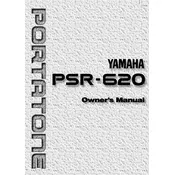
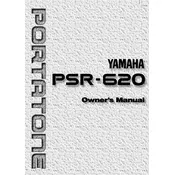
To perform a factory reset on the Yamaha PSR-620, turn off the keyboard. Then, hold down the highest white key while turning the power back on. This will reset the keyboard to its factory settings.
First, ensure that the power supply is connected properly and that the keyboard is turned on. Check the volume settings and make sure the keyboard is not in any mode that disables keys. If the problem persists, a professional technician should inspect the internal connections.
To connect the PSR-620 to a computer, use a MIDI to USB interface cable. Connect the MIDI OUT on the keyboard to the MIDI IN on the cable, and the MIDI IN on the keyboard to the MIDI OUT on the cable. Plug the USB end into your computer and install any necessary drivers.
Regularly dust the keyboard using a soft cloth and keep it covered when not in use. Periodically check the power supply and cables for wear. Avoid exposing the keyboard to extreme temperatures or humidity.
To save custom settings, press the 'Memory' button, select a memory bank, and then press 'Store'. This will save your current settings to the selected memory slot.
Yes, the PSR-620 has a built-in 5-track sequencer that allows you to record and playback your performances. Use the 'Record' button to start recording and the 'Play' button to playback.
Press the 'Voice' button and use the number buttons or the data dial to select different instrument voices. The voice number will be displayed on the screen.
Ensure the keyboard is powered on and the power supply is functioning. If the display still does not work, a reset might help. If the issue persists, consult with a Yamaha service center for a detailed inspection.
Yes, the PSR-620 has a pedal jack where you can connect a standard sustain pedal. Plug the pedal into the jack and it will function automatically during play.
Check that the volume is turned up and that headphones are not plugged into the headphone jack if you're using the built-in speakers. Ensure that the correct voice is selected and test with different voices. If issues persist, inspect speaker connections or consult with a technician.