Yamaha PSR-6000 Owner's Manual
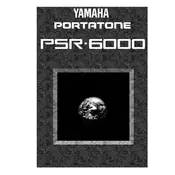
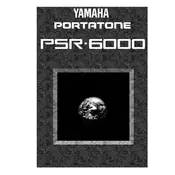
To perform a factory reset on your Yamaha PSR-6000, press and hold the highest white key while turning the keyboard on. This will reset all settings to their factory defaults.
Ensure that the volume is turned up and that headphones are not plugged into the headphone jack. Check the connections to any external speakers and ensure they are powered on.
To record, press the 'Song' button, then press 'Record'. Select a track and start playing. Press 'Stop' when you are finished.
First, try performing a factory reset. If the issue persists, the keys might require cleaning or professional servicing to address any internal issues.
Press the 'Voice' button, then use the number buttons or dial to select the desired voice. The display will show the currently selected voice.
Yes, you can connect your PSR-6000 to a computer using a MIDI interface. Connect the MIDI OUT of the keyboard to the MIDI IN on the interface and configure your music software to recognize the device.
Press the 'Transpose' button, then use the + or - buttons to shift the pitch up or down in semitone steps.
Regular dusting with a soft cloth and keeping it covered when not in use will help maintain the keyboard. Avoid liquids and clean contacts and connectors periodically.
The Yamaha PSR-6000 does not support firmware updates via user-accessible methods. For any updates, contact Yamaha support for the latest guidance.
Press the 'Style' button and use the number buttons or dial to select an accompaniment style. Start the rhythm by pressing the 'Start/Stop' button.