Yamaha PSR-5700 Owner's Manual
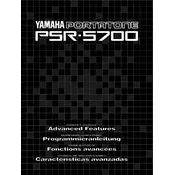
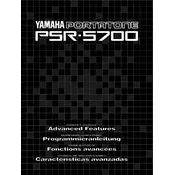
To perform a factory reset on your Yamaha PSR-5700, turn off the keyboard. Then, hold down the highest white key while turning the power back on. Keep holding the key until the initialization process completes.
If the keys are sticking, try cleaning around the affected keys with a slightly damp cloth. If this doesn't resolve the issue, you may need to consult a professional technician as the keyboard might require internal cleaning or repair.
To connect your Yamaha PSR-5700 to a computer, use a MIDI interface. Connect the MIDI OUT port on the keyboard to the MIDI IN port on the interface and then connect the interface to your computer via USB. You may need to install appropriate drivers on your computer.
The Yamaha PSR-5700 is compatible with standard sustain pedals that feature a 1/4 inch jack. The Yamaha FC4A or FC5 models are recommended options.
If there's no sound output, check if the volume is turned up and headphones are not plugged in. Verify that the speakers are not muted in the function settings. If the issue persists, consider checking the internal connections or consulting a technician.
To change the voice, press the 'Voice' button and use the numeric keypad or the '+' and '-' buttons to select the desired voice number. The display will show the selected voice.
Regular maintenance includes keeping the keyboard dust-free, cleaning the keys with a soft, damp cloth, and ensuring the connections are secure. Avoid exposing the keyboard to extreme temperatures and humidity.
To save a user setting, set up your desired parameters, then press the 'Memory' button followed by one of the registration memory buttons (1-4) to store the setting.
Yes, you can connect the Yamaha PSR-5700 to an amplifier using the LINE OUT jacks. Use appropriate cables to connect to the amplifier's input. Adjust the volume levels on both devices as needed.
Unfortunately, the Yamaha PSR-5700 does not support firmware updates as it is an older model. Ensure you have the latest user manual and service information from Yamaha for any updates on functionality.