Yamaha PSR-540 Owner's Manual
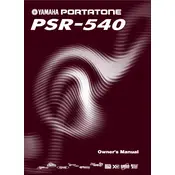
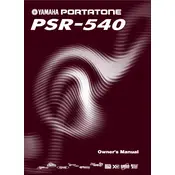
To perform a factory reset on the Yamaha PSR-540, turn off the keyboard, then hold down the highest white key while turning the keyboard back on. This will reset the keyboard settings to the factory defaults.
If the keys are not responding, ensure the keyboard is properly connected to a power source. Check that the volume is turned up and that no headphones are plugged in. If the issue persists, try a factory reset and check for any physical obstructions under the keys.
To connect your Yamaha PSR-540 to a computer, use a MIDI to USB interface. Connect the MIDI OUT on the keyboard to the MIDI IN on the interface, and the MIDI IN on the keyboard to the MIDI OUT on the interface. Then, connect the USB end to your computer. Install any necessary drivers if prompted.
Regularly dust the keyboard with a soft, dry cloth. Avoid using any liquid cleaners. Store the keyboard in a dry, cool place and cover it when not in use to prevent dust accumulation. Periodically check the power adapter and cables for any signs of wear or damage.
To change the voice settings, press the 'Voice' button, then use the number buttons or the data dial to select the desired voice. You can also use the 'Voice' category buttons to navigate through different voice groups.
Yes, the Yamaha PSR-540 has a built-in sequencer that allows you to record your performance. Press the 'Record' button, select a track, and start playing. Press 'Stop' when you are finished. You can then play back your recording by pressing the 'Play' button.
If you experience sound distortion, check the volume levels and ensure they are not set too high. Verify that the speakers are not blocked and that all cables are securely connected. If using external speakers, check their condition and connections.
If the keyboard does not turn on, ensure the power adapter is properly connected to both the keyboard and a functioning power outlet. Check for any damage to the adapter or the power cord. If the problem persists, consider using a different power source or adapter to rule out issues with the power supply.
To use the accompaniment feature, press the 'Style' button and select a style using the number buttons or data dial. Press 'ACMP ON/OFF' to enable accompaniment, then play a chord in the left-hand section of the keyboard to start the accompaniment.
The Yamaha PSR-540 does not support firmware updates as it is an older model. For improvements and updates, consider consulting Yamaha support or looking into newer models with firmware update capabilities.