Yamaha PSR-520 Owner's Manual
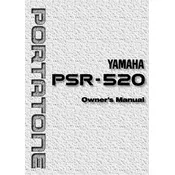
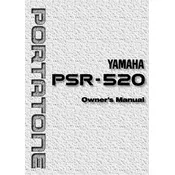
To perform a factory reset on your Yamaha PSR-520, turn off the keyboard. Then, hold down the highest white key while turning the power back on. This will reset the keyboard to its original factory settings.
If your keys are not responding, ensure the keyboard is properly connected to a power source and turned on. Check for any debris or obstruction under the keys. If the issue persists, a professional cleaning or repair might be necessary.
To connect your PSR-520 to a computer, use a MIDI interface. Connect the MIDI OUT from the keyboard to the MIDI IN on the interface, and then connect the interface to your computer via USB.
If there is no sound, check the volume setting and ensure headphones are not plugged in. Also, confirm the power adapter is correctly connected. If using external speakers, verify their connection and functionality.
Yes, the Yamaha PSR-520 has a built-in sequencer that allows you to record and playback your performances. Refer to the user manual for detailed instructions on using this feature.
To change the voice, press the 'Voice' button, then use the numeric keypad to select the desired voice number. The voice will change accordingly.
Regular maintenance includes keeping the keyboard clean by dusting it with a soft cloth, ensuring it is stored in a dry environment, and checking cables and connections periodically. Avoid exposure to extreme temperatures and humidity.
If you experience MIDI issues, ensure all cables are securely connected. Check the MIDI channel settings on both the PSR-520 and connected device. Updating drivers for your MIDI interface may also resolve connection problems.
The Yamaha PSR-520 does not support firmware updates as it is a legacy model. For any improvements or repairs, consult with an authorized Yamaha service center.
To save your settings, use the registration memory feature. Set your desired parameters, press the 'Memory' button, and then select a registration button (1-4) to store the settings.