Yamaha PSR-320 Owner's Manual
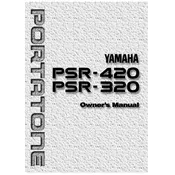
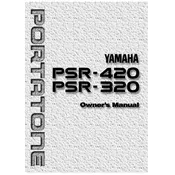
To perform a factory reset on your Yamaha PSR-320, turn off the keyboard, then press and hold the highest white key while turning the power back on. This will reset the keyboard to its original factory settings.
Check the power supply connections and ensure that the adapter is plugged in correctly. If the problem persists, try using a different power outlet or adapter. If none of these solutions work, the keyboard may require servicing.
To record a performance, press the 'Record' button, select your desired track, and start playing. Press 'Stop' to end your recording. You can play back your recording using the 'Play' button.
Ensure that the volume is turned up and check if headphones are connected, as this will mute the speakers. Also, verify that the keyboard is not in 'demo' mode or muted, and inspect the connections of external speakers if used.
Press the 'Transpose' button and use the '+' and '-' buttons to adjust the pitch up or down in semitone steps. The display will show the current transposition value.
Yes, you can connect the PSR-320 to a computer using a MIDI interface. Connect the MIDI OUT port on the keyboard to the MIDI IN port on the interface, and then connect the interface to your computer via USB.
Press the 'Voice' button and use the number buttons or the '+' and '-' buttons to select the desired voice. The selected voice will be displayed on the screen.
Keep the keyboard clean by wiping it with a soft, dry cloth. Avoid using cleaning agents that contain alcohol, solvents, or abrasive substances. Regularly check and secure any loose connections and store the keyboard in a dust-free environment when not in use.
Sticky keys can often be fixed by gently cleaning around the key with a soft cloth. If the problem persists, it may be necessary to open the keyboard case and clean inside, or consult a professional technician if you are not comfortable doing so yourself.
Yes, the Yamaha PSR-320 has a sustain pedal jack. You can connect a compatible sustain pedal to extend the sound of the notes, similar to the sustain pedal on a piano.