Yamaha PSR-282 Owner's Manual
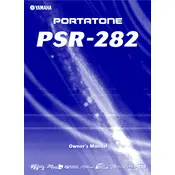
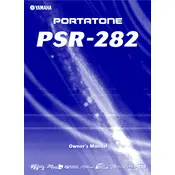
To perform a factory reset on your PSR-282, turn off the keyboard. Then, hold down the highest white key while turning the power back on. This will reset the keyboard to its original factory settings.
First, ensure the keyboard is properly connected to a power source. If the issue persists, try a factory reset. If the keys are still unresponsive, consult a technician as there might be a hardware issue.
To connect the PSR-282 to a computer, use a MIDI interface. Connect the MIDI OUT port on the keyboard to the MIDI IN port on the interface, and then connect the interface to your computer via USB. Install any necessary drivers and configure your music software to recognize the MIDI input.
Check if the headphones are plugged in, as this will mute the speakers. Ensure the volume is turned up. Verify that the keyboard is not set to a MIDI mode that sends signals externally but does not produce sound internally.
Press the 'Voice' button, then use the numeric keypad or the +/- buttons to select the desired voice number. The selected voice number will be shown on the display.
Regularly clean the keyboard with a soft, dry cloth. Avoid using solvents or excessive moisture. Check the power adapter and cables for wear and tear. Store the keyboard in a dry, dust-free environment when not in use.
Press the 'Record' button, then select the track you wish to record on. Play your song, and the keyboard will record your performance. Press 'Stop' when finished. You can playback the recording by pressing 'Play'.
Yes, you can use a sustain pedal. Connect the pedal to the 'SUSTAIN' jack on the back of the keyboard. Ensure the pedal is compatible with Yamaha keyboards for optimal performance.
Press the 'Function' button until the transpose function is displayed. Use the +/- buttons to adjust the pitch up or down as needed. The display will show the transposition interval.
The PSR-282 can be powered by six 'D' size batteries. Ensure they are inserted correctly, and replace them all at the same time to avoid power issues. Alternatively, use the recommended Yamaha AC adapter for continuous power.