Yamaha PSR-280 Owner's Manual
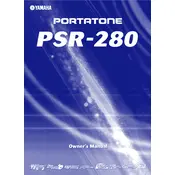
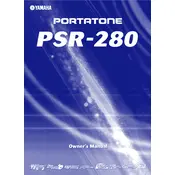
To reset your Yamaha PSR-280 to factory settings, turn off the keyboard. Then, while holding down the highest white key, turn the power back on. This will reset the keyboard to its default state.
To change the voice, press the 'Voice' button and use the number buttons or the '+' and '-' buttons to select the desired voice number. Press 'Enter' to confirm your selection.
Ensure that the keyboard is properly powered and the volume is turned up. If the problem persists, try resetting the keyboard to factory settings. If certain keys still do not work, it may require professional servicing.
Press the 'Song' button and then the 'Record' button. Select the track you want to record on and start playing. Press the 'Start/Stop' button to end the recording.
Use a 1/4 inch audio cable to connect the 'PHONES/OUTPUT' jack on the keyboard to the input of the amplifier. Ensure both devices are powered off when making connections to prevent damage.
Use a soft, dry cloth to wipe the surface. Avoid using cleaners with alcohol or solvents. For stubborn dirt, a slightly damp cloth can be used, but ensure no moisture enters the keyboard.
Press the 'Tempo' button and then use the number buttons or the '+' and '-' buttons to set the desired tempo. Press 'Enter' to confirm your selection.
Yes, you can use headphones. Plug your headphones into the 'PHONES/OUTPUT' jack on the keyboard. This will mute the internal speakers and allow you to listen privately.
Press the 'Function' button until 'Transpose' appears. Use the '+' or '-' buttons to adjust the pitch. Press 'Enter' to confirm your setting.
Check the power adapter connection and ensure it is plugged into a working outlet. If using batteries, verify they are correctly installed and have sufficient charge. If the problem persists, consult a professional technician.