Yamaha PSR-225GM Owner's Manual
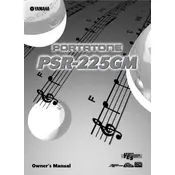
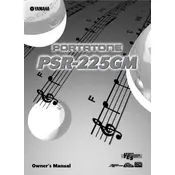
To reset the Yamaha PSR-225GM to its factory settings, first turn off the keyboard. Then, press and hold the highest white key while turning the power back on. This will reset all settings to the factory defaults.
If the keys are not producing sound, check that the volume is turned up and the headphones are not plugged in. Also, ensure that the keyboard is connected to a power source. If the issue persists, try resetting the keyboard.
To connect your Yamaha PSR-225GM to a computer, use a MIDI interface with the appropriate cables. Connect the MIDI OUT on the keyboard to the MIDI IN on the interface, and the MIDI IN on the keyboard to the MIDI OUT on the interface. Then, connect the interface to your computer via USB.
Regular maintenance includes dusting the keyboard with a soft cloth and occasionally cleaning the keys with a damp cloth. Avoid using harsh chemicals. Keep the keyboard in a dry place and avoid exposing it to extreme temperatures.
To change the voice settings, press the 'Voice' button, then use the number buttons or the '+' and '-' buttons to select the desired voice number. Refer to the voice list in the manual for available options.
If the keyboard is not turning on, check the power adapter connection and ensure it is plugged into a working outlet. Check the adapter for any damage. If using batteries, ensure they are inserted correctly and are not depleted.
Yes, the Yamaha PSR-225GM allows recording and playback. To record, press the 'Record' button and start playing. Press 'Stop' to end recording. To playback, press the 'Play' button.
To transpose, press the 'Transpose' button and use the '+' or '-' buttons to adjust the pitch in semitone steps. The display will show the current transposition value.
If the display is not working, first check that the power source is connected and functioning. Try a different outlet or adapter if necessary. If the issue persists, consult a professional technician as it may be a hardware issue.
To use the metronome, press the 'Metronome' button to start it. Adjust the tempo using the 'Tempo' button and the number keys or '+' and '-' buttons. Press 'Metronome' again to stop it.