Yamaha PSR-210 Owner's Manual
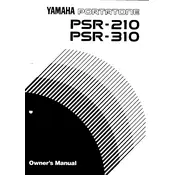
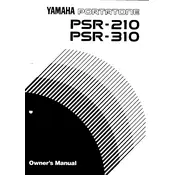
To perform a factory reset on the Yamaha PSR-210, turn off the keyboard. Then, press and hold the highest white key while turning the keyboard back on. This will reset the keyboard to its original factory settings.
First, ensure that the keyboard is not in a split or dual mode that may affect key response. If the issue persists, check for any dust or debris under the keys. If needed, consult a professional for internal cleaning or repair.
The Yamaha PSR-210 can be connected to a computer using a MIDI interface. Connect the MIDI OUT port on the keyboard to the MIDI IN port on the interface, and then connect the interface to your computer via USB. Ensure you have the correct drivers installed on your computer.
To change the voice on the Yamaha PSR-210, press the 'Voice' button, then use the number keys or the '+' and '-' buttons to select the desired voice number from the voice list.
To clean the Yamaha PSR-210, use a soft, dry cloth to wipe the surfaces. Avoid using solvents or abrasive cleaners. For more thorough cleaning, slightly dampen the cloth with water and wipe gently.
If the Yamaha PSR-210 is not turning on, check the power adapter for proper connection and ensure it is plugged into a working outlet. Try using a different compatible power adapter if the issue persists.
To record a song, press the 'Record' button, select the track you want to record on, and then start playing. Press 'Stop' when you are finished recording. Refer to the manual for detailed instructions on track selection and playback.
If the display is not working, ensure the keyboard is receiving power. If the problem continues, it may be an internal issue requiring professional repair. Avoid attempting to open the keyboard yourself.
Yes, the Yamaha PSR-210 has a sustain pedal input. You can connect a standard sustain pedal to the 'Sustain' jack on the back of the keyboard to use sustain effects while playing.
To layer sounds, select a primary voice, then press the 'Dual' button. Choose a secondary voice using the number keys or '+' and '-' buttons. Both voices will sound together when you play the keyboard.