Yamaha PSR-21 Owner's Manual
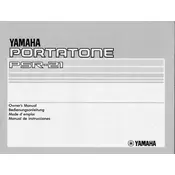
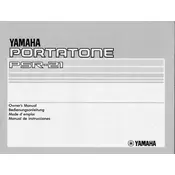
To perform a factory reset on your Yamaha PSR-21, turn off the keyboard, press and hold the highest white key while turning the power back on. This will reset the keyboard to its original factory settings.
First, check the volume level to ensure it is not muted. Verify that headphones are not plugged in, as this will silence the speakers. Also, check all cable connections and try different outlets to ensure power supply.
To connect your Yamaha PSR-21 to a computer, use a MIDI to USB interface cable. Connect the MIDI OUT port on the keyboard to the MIDI IN port on the interface, and then connect the USB to your computer. Install any necessary drivers and configure your DAW to recognize the keyboard.
Regularly clean the keyboard with a soft, dry cloth. Avoid using harsh chemicals. Check for dust accumulation in the key gaps and use a small brush or compressed air to clean it. Additionally, inspect cables for wear and tear.
Press the 'Voice' button on the keyboard, then use the numeric keypad to enter the desired voice number. Refer to the keyboard's manual for a list of available voices.
Yes, the Yamaha PSR-21 can be powered by 6 'D' size batteries. Ensure batteries are inserted correctly and replace them as needed when power diminishes.
First, check for any visible obstructions around the keys. Gently press each key to see if it loosens. If the problem persists, consult a professional technician for internal cleaning or repair.
Store the keyboard in a cool, dry place away from direct sunlight and moisture. Use a dust cover to protect it from dust and debris. Ensure it is unplugged and batteries are removed if not in use for extended periods.
Check the power supply to ensure the keyboard is receiving power. Inspect for loose or damaged cables. If the issue persists, the display may need professional servicing.
The Yamaha PSR-21 does not have built-in recording capabilities. Use an external recording device or connect to a computer with recording software via MIDI to capture your performance.