Yamaha PSR-15 Owner's Manual
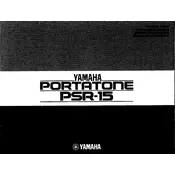
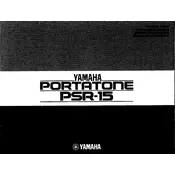
To connect your Yamaha PSR-15 to an amplifier, use a standard 1/4 inch audio cable. Insert one end into the 'OUTPUT' jack on the keyboard and the other end into the input of your amplifier. Ensure both devices are powered off before making connections to prevent any damage.
If certain keys aren't producing sound, first check if the keyboard is in Split or Dual mode, which may affect sound output. If not, try resetting the keyboard by turning it off and on again. If the issue persists, the keys might need cleaning or servicing, as dust or debris can interfere with the contacts.
To change the voice on the Yamaha PSR-15, press the 'VOICE' button, then use the number buttons to select the desired voice number from the voice list on the keyboard's panel.
The Yamaha PSR-15 does not have built-in recording capabilities. To record music, you can connect the keyboard to a computer using an audio interface and use recording software to capture your performance.
To perform a factory reset on the Yamaha PSR-15, turn off the keyboard, press and hold the highest white key (C) while turning the keyboard back on. This will reset the settings to factory defaults.
To clean your Yamaha PSR-15, use a soft, dry cloth to wipe the surface. For more thorough cleaning, slightly dampen the cloth with water or a mild detergent, but ensure the cloth is not too wet to avoid moisture damage. Avoid using alcohol or solvents.
If your Yamaha PSR-15 is not powering on, check the power adapter and ensure it is properly connected to a working outlet. Examine the adapter for damage. If using batteries, check if they are correctly inserted and have sufficient charge.
Yes, the Yamaha PSR-15 has a 'SUSTAIN' jack where you can connect a compatible sustain pedal. This will allow you to sustain notes while playing.
Check to ensure that the volume is turned up and that no headphones are plugged into the headphone jack, which mutes the speakers. Also, verify that the power supply is connected and functioning properly.
To transpose the pitch on the Yamaha PSR-15, press the 'TRANSPOSE' button and then use the '+' or '-' buttons to adjust the pitch up or down in semitone steps.