Yamaha PSR-110 Owner's Manual
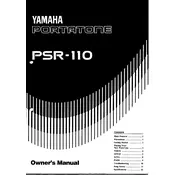
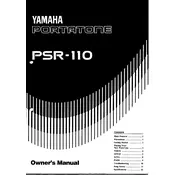
To connect your Yamaha PSR-110 to an external amplifier, use a standard 1/4 inch audio cable. Connect one end to the 'Output' or 'Phones/Output' jack on the keyboard and the other end to the input of the amplifier. Ensure both devices are powered off before making the connection to avoid damage.
If your PSR-110 is not producing sound, first check the volume settings and ensure the volume is turned up. Verify that headphones are not plugged in, as this will mute the speakers. If issues persist, try resetting the keyboard by turning it off, unplugging it, and plugging it back in after a few minutes.
To reset the Yamaha PSR-110 to factory settings, turn off the keyboard. Press and hold the highest note key while turning the keyboard back on. This will restore the original factory settings.
Yes, the Yamaha PSR-110 can be used as a MIDI controller. Connect the MIDI OUT port on the keyboard to the MIDI IN port on your computer or MIDI interface using a MIDI cable. Ensure your software is configured to recognize the MIDI input from the PSR-110.
To change the instrument voice on the PSR-110, press the 'Voice' button, then use the number buttons to enter the voice number you wish to select. Refer to the voice list in the user manual for available options.
Regularly clean the exterior of the PSR-110 with a soft, dry cloth. Avoid using harsh chemicals or abrasives. Keep the keyboard in a dust-free environment and cover it when not in use. Periodically check for loose connections and ensure the power adapter is in good condition.
To transpose the keyboard, press the 'Function' button until the 'Transpose' setting appears. Use the '+' or '-' buttons to adjust the pitch up or down in semitone steps.
If the PSR-110 is not powering on, check that the power adapter is securely connected to both the keyboard and a working electrical outlet. Inspect the power adapter and cable for any damage. If the problem persists, try using a different compatible power adapter.
To record a song, press the 'Record' button, then select a track to record on. Play your music, and press 'Stop' when finished. Use the 'Playback' button to listen to your recording. Consult the manual for detailed instructions on multi-track recording.
If some keys are not responding, check for any physical obstructions or debris underneath the keys. Gently clean around them with a soft brush. If the issue continues, it may require professional servicing to address potential internal issues.