Yamaha PS-300 Owner's Manual
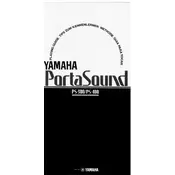
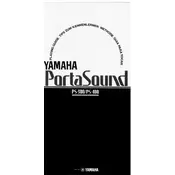
To perform a factory reset on your Yamaha PS-300 Keyboard, turn off the keyboard, then hold down the highest white key while turning it back on. This will restore the keyboard to its original factory settings.
First, check the volume settings and make sure the keyboard is not muted. Ensure that headphones are not plugged in, as this will disable the speakers. Verify that the power adapter is properly connected and functioning.
Press the "Voice" button on the keyboard to access the voice selection menu. Use the dial or number buttons to select the desired voice from the list. Press the "Enter" button to confirm your selection.
Connect the keyboard to your computer using a USB-MIDI interface cable. Ensure that the appropriate drivers are installed on your computer. Open your digital audio workstation (DAW) software and configure the MIDI settings to recognize the Yamaha PS-300.
Regularly clean the keys with a soft, damp cloth to remove dust and fingerprints. Avoid using harsh chemicals. Ensure the keyboard is stored in a dry place to prevent moisture damage.
Yes, you can use a sustain pedal with the Yamaha PS-300. Connect the sustain pedal to the "Sustain" jack located at the back of the keyboard. Ensure the pedal is compatible with the keyboard model.
Press the "Record" button to enter record mode. Play your performance, and press "Stop" when finished. The recorded performance can be played back by pressing the "Play" button.
Ensure that the power adapter is securely connected and functioning correctly. Check for any power-saving settings that might be causing the keyboard to shut down after a period of inactivity.
Visit the Yamaha support website to download the latest firmware update for the PS-300. Follow the instructions provided to install the update via a USB connection. Ensure the keyboard remains powered on during the process.
The Yamaha PS-300 can be powered using an AC adapter or batteries. For battery operation, insert the required batteries into the compartment located on the underside of the keyboard.