Yamaha PS-1 Owner's Manual
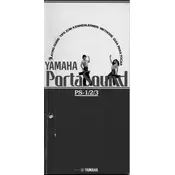
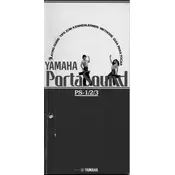
To connect the Yamaha PS-1 Keyboard to an external speaker, use a standard 1/4-inch audio cable. Plug one end into the 'Output' jack on the keyboard and the other end into the input of your external speaker. Ensure the speaker is powered on and the volume is adjusted appropriately.
To clean the Yamaha PS-1 Keyboard, use a soft, dry cloth to wipe the keys and the body of the keyboard. Avoid using any liquid cleaners or sprays directly on the keyboard. For maintenance, ensure the keyboard is stored in a dry, dust-free environment and cover it when not in use.
To replace a broken key on the Yamaha PS-1, first remove the back panel of the keyboard to access the key bed. Carefully detach the broken key by releasing the securing clips. Insert the new key by aligning it with the clips and pressing it firmly into place. Reassemble the back panel.
If your Yamaha PS-1 Keyboard is not producing sound, check if the volume is turned up and the headphones are disconnected. Ensure the power supply is connected properly. Try a different power outlet and verify that the keyboard's speaker switch is set to 'On'.
Yes, you can use a sustain pedal with the Yamaha PS-1 Keyboard. Connect the pedal to the 'Sustain' pedal jack located on the rear panel of the keyboard. Ensure the pedal is compatible with the keyboard for optimal performance.
To reset the Yamaha PS-1 Keyboard to factory settings, press and hold the 'Function' button while turning on the keyboard. Continue holding the button until the display indicates that the reset process is complete.
To record a performance on the Yamaha PS-1 Keyboard, press the 'Record' button to enter recording mode. Select your desired track and press the 'Start/Stop' button to begin recording. Press 'Start/Stop' again to stop recording and save your performance.
If a key is sticking, gently clean around the key with a soft, dry cloth to remove any debris. If the problem persists, it may require disassembly to clean or realign the affected key. Consider consulting a professional technician if you are not comfortable performing these steps.
To change the voice or instrument sound on the Yamaha PS-1 Keyboard, press the 'Voice' button and use the number keys or the '+'/'-' buttons to select the desired instrument sound from the available options.
Yes, you can connect the Yamaha PS-1 Keyboard to a computer for MIDI recording. Use a USB-MIDI interface to connect the keyboard's MIDI OUT port to the computer's USB port. Ensure your recording software is set to receive MIDI signals from the keyboard.