Yamaha PJL-112 Instruction Manual
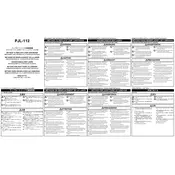
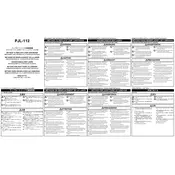
To install the Yamaha PJL-112 Lamp Cartridge, first turn off the projector and unplug it. Allow it to cool for at least 30 minutes. Open the lamp compartment cover, unscrew the old lamp, and carefully remove it. Insert the new lamp cartridge, secure it with screws, and close the compartment cover.
Ensure the lamp is properly installed and the compartment cover is securely closed. Check the power cord and ensure it's connected to a working outlet. If the issue persists, consult the projector's manual or contact Yamaha support.
To reset the lamp timer, go to the projector’s menu, navigate to the settings or maintenance section, and select the lamp reset option. Follow the on-screen instructions to complete the reset process.
The Yamaha PJL-112 Lamp Cartridge typically has an average lifespan of 2,000 to 3,000 hours, depending on usage and projector settings.
To clean the air filter, turn off and unplug the projector. Remove the filter cover, take out the filter, and use a vacuum or compressed air to remove dust. Reinstall the filter and cover securely.
Signs include a noticeable dimming of the projected image, a warning message on the screen, or the lamp indicator light on the projector turning on.
It's recommended to use genuine Yamaha lamps to ensure compatibility and optimal performance. Third-party lamps may void the warranty and lead to suboptimal performance.
Ensure the air vents are not blocked and the air filter is clean. Verify that the lamp is properly installed and that the lamp cover is closed securely.
Dispose of the old lamp cartridge according to local electronic waste regulations. Check if Yamaha offers a recycling program or contact your local waste management authority for guidance.
Check if the projector settings are optimized for lamp longevity, such as using eco-mode. If the lamp burns out within the warranty period, contact Yamaha support for a replacement.