Yamaha DC9150B Instruction Manual
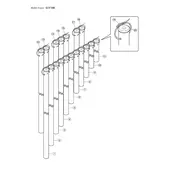
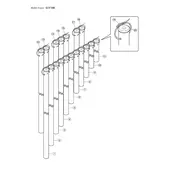
To set up the Yamaha DC9150B Percussion, start by assembling the stand according to the manual. Secure all clamps and ensure the drum pads are tightened. Connect the module to the pads and plug in the power supply. Finally, perform a sound check to ensure all components are functioning correctly.
First, check the connections between the drum pads and the module. Ensure cables are securely plugged in. If the issue persists, try restarting the module. If there's still no response, consult the troubleshooting section of the manual or contact Yamaha support.
Regularly clean the drum pads with a soft, damp cloth to remove dust and debris. Avoid using harsh chemicals. Inspect for any signs of wear and tear, and store in a cool, dry place when not in use.
Yes, you can upgrade the sound module to a compatible model. Ensure that the new module supports the connections and configuration of your current setup. Refer to Yamaha's official website or contact support for recommended upgrades.
It is recommended to use nylon-tipped drumsticks to protect the drum pads and enhance their longevity. Wooden drumsticks can also be used, but ensure they are not chipped to prevent damage to the pads.
Sensitivity adjustments can be made through the module settings. Access the menu, navigate to pad settings, and adjust the sensitivity levels according to your preference. Refer to the user manual for detailed instructions.
Ensure the power supply is properly connected and the outlet is functioning. Check for any blown fuses or tripped circuit breakers. If the issue persists, try using a different power outlet or contact Yamaha support for further assistance.
Yes, the Yamaha DC9150B supports headphone connection through its 1/4-inch headphone jack. Plug your headphones into the jack for silent practice sessions. Ensure the volume is adjusted to a comfortable level.
Use a soft, lint-free cloth to wipe down the cymbals after each use. Avoid abrasive materials that could scratch the surface. For deeper cleaning, use a mild soap solution and dry thoroughly.
Yes, the Yamaha DC9150B can be connected to a computer via USB or MIDI interface for recording. Ensure appropriate drivers and recording software are installed on your computer for seamless integration.