Yamaha PF-800 Owner's Manual
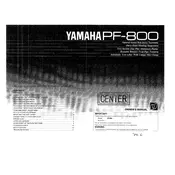
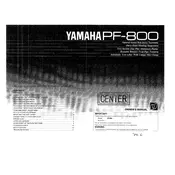
To set up your Yamaha PF-800 properly, ensure the turntable is on a stable surface. Connect the power cable and audio outputs to your amplifier or receiver. Balance the tonearm by adjusting the counterweight until the arm floats horizontally, then set the tracking force and anti-skate according to the cartridge specifications.
Regular maintenance includes cleaning the stylus with a soft brush, dusting the platter and tonearm, and checking the belt for wear. Lubricate the motor spindle if needed and ensure the turntable is free from dust and debris.
First, check if the belt is worn or loose and replace if necessary. Ensure the platter is seated properly and free from obstruction. Verify that the speed selector switch is functioning correctly and clean it if needed.
The Yamaha PF-800 is compatible with moving magnet (MM) cartridges. You can also use a moving coil (MC) cartridge if your amplifier supports it. Always check the compliance and weight requirements to ensure a good match.
To replace the belt, remove the platter by lifting it straight up. Loop the new belt around the central hub and stretch it around the motor pulley. Replace the platter and rotate it manually to ensure even tension.
Check the automatic return mechanism for any obstructions or misalignments. Ensure the turntable is level, and inspect the lift mechanism. If needed, consult a professional technician for adjustments or repairs.
Ensure all connections are secure and properly grounded. Check for interference from nearby electronic devices and try repositioning the turntable. Using high-quality shielded cables may also help reduce hum.
Yes, you can use different mats such as rubber, cork, or felt to affect the sound quality and dampen vibrations. Ensure that the mat is compatible with the platter size and doesn't hinder its rotation.
Adjust the anti-skate control knob to match the tracking force setting of your cartridge. This helps maintain equal pressure on both sides of the groove and minimizes distortion.
Check the power cable and make sure it is securely connected. Verify that the outlet is functional by testing with another device. Inspect the turntable's fuse and replace it if blown.