Yamaha PDX-B11 Owner's Manual
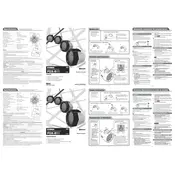
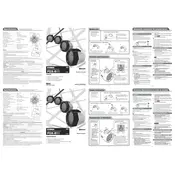
To pair your device, turn on the PDX-B11 and activate Bluetooth on your device. Select 'Yamaha PDX-B11' from the list of available devices on your device. If prompted, confirm the pairing code.
First, check if the batteries are correctly installed and not depleted. If using an AC adapter, ensure it is properly connected. If the problem persists, try resetting the speaker.
To reset the PDX-B11, turn off the speaker, remove the batteries or disconnect the power source, wait for a few minutes, and then reconnect the power or replace the batteries.
The battery life is approximately 8 hours with standard AA alkaline batteries. To extend battery life, use high-quality batteries and switch off the speaker when not in use.
Yes, the PDX-B11 is designed for portability and can be used outdoors. However, it is not water-resistant, so avoid exposure to moisture.
Ensure the speaker is within Bluetooth range and not obstructed by walls or other obstacles. Check the volume level on both the speaker and the connected device. If the problem persists, try connecting a different device.
To clean the speaker, use a soft, dry cloth. Avoid using water or cleaning agents. Regularly check for dust or debris in the speaker grill and gently remove it.
The PDX-B11 can only maintain a Bluetooth connection with one device at a time. To connect a new device, you must disconnect the current one first.
The Yamaha PDX-B11 does not support firmware updates as it is a standalone Bluetooth speaker without a software interface for updates.
Ensure there are minimal obstructions between the speaker and the connected device. Keep other electronic devices away to reduce interference, and ensure both the speaker and device have adequate battery levels.