Yamaha PDP-500 Owner's Manual
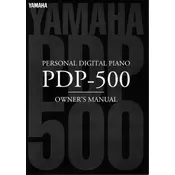
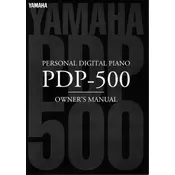
To perform a factory reset on your Yamaha PDP-500, turn off the piano. Then, while holding down the C7 key (highest C), turn the power back on. Continue holding the key until the instrument has fully booted. This will reset all settings to their factory defaults.
If the keys are sticking, first ensure there are no obstructions between the keys. Gently clean the area around the keys with a soft, dry cloth. If the problem persists, it might be due to humidity or mechanical issues, and consulting a professional technician is advisable.
To connect the PDP-500 to external speakers, use the LINE OUT jacks on the back of the piano. Connect these jacks to the input of your external speaker system using appropriate audio cables. Ensure the piano and speakers are powered off when making connections.
Regular maintenance for the Yamaha PDP-500 includes dusting the exterior and the keys with a soft cloth, avoiding exposure to extreme temperatures or humidity, and having a professional technician tune and inspect the instrument annually.
To adjust touch sensitivity, press the 'Function' button, then use the arrow buttons to navigate to 'Touch Sensitivity'. Use the +/- buttons to select the desired sensitivity level: Hard, Medium, or Soft.
If no sound is produced, ensure the volume is turned up and the headphones are not plugged in. Check if the speakers are turned on in the settings. If the problem persists, perform a system reset or consult a technician.
To record, press the 'Record' button, then select the track you wish to record to using the track buttons. Press 'Start/Stop' to begin recording and again to stop. Your performance will be saved to the selected track.
Yes, you can use a pedal with the PDP-500. Connect the pedal to the 'Sustain Pedal' jack located at the back of the piano. Ensure the pedal is compatible with Yamaha instruments for optimal performance.
If the display screen is not functioning, try turning the piano off and on again. Check the power supply and connections. If the issue persists, the screen might need professional repair or replacement.
To update the firmware, download the latest version from Yamaha's official website onto a USB drive. Insert the USB into the PDP-500, then follow the on-screen instructions to complete the update process. Ensure the piano remains powered during the update.