Yamaha PDP-400 Owner's Manual
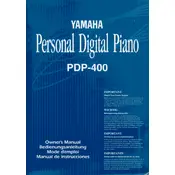
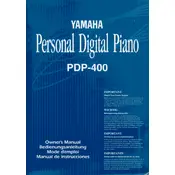
To connect your Yamaha PDP-400 to a computer, use a MIDI-to-USB interface. Connect the MIDI OUT port on the piano to the MIDI IN port on the interface, and the MIDI IN port on the piano to the MIDI OUT port on the interface. Then, connect the USB end to your computer and install any necessary drivers.
If the keys are sticking, gently clean around the affected keys with a soft cloth. Avoid using any liquid cleaners. If the problem persists, it may require professional servicing to address any internal mechanical issues.
To reset the Yamaha PDP-400 to factory settings, turn off the piano, then hold down the highest key while turning it back on. Continue holding the key until the reset process completes.
Regular maintenance for the Yamaha PDP-400 includes dusting the exterior and keys weekly, checking for loose connections monthly, and having a professional technician inspect and tune the internal components annually.
To improve sound quality, ensure the speakers are unobstructed and the piano is placed in an acoustically favorable position. Additionally, regularly check for firmware updates that may enhance sound performance.
If there is no sound, check that the volume is turned up and the headphones are unplugged. Inspect all cables and connections for any signs of damage. If the issue persists, a service technician may need to diagnose internal problems.
Yes, you can use headphones with the Yamaha PDP-400 by connecting them to the headphone jack located on the front panel. This will mute the speakers and allow for private practice.
To record a performance, use the built-in recording function. Press the 'Record' button, select a track, and start playing. Press 'Stop' when finished. You can playback the recording by pressing the 'Play' button.
Common error messages include 'MIDI Error' and 'Memory Full'. For MIDI errors, check connections and settings. For memory issues, delete unnecessary recordings. Consult the manual for specific error codes.
To change the voice settings, press the 'Voice' button and use the keys to select the desired voice. Refer to the manual for a complete list of available voices and their corresponding keys.