Yamaha PDP-300 Owner's Manual
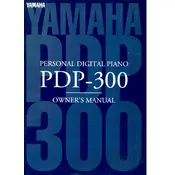
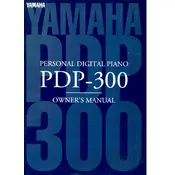
To reset the Yamaha PDP-300 to its factory settings, turn off the piano, then press and hold the highest white key while turning it back on. This will reset all settings to their defaults.
First, check if the piano is in split or dual mode, which might affect key functionality. If not, inspect for any debris under the keys and clean gently. If the issue persists, it might require professional servicing.
Use a MIDI to USB interface cable to connect the MIDI OUT port of the PDP-300 to the USB port of your computer. Install necessary drivers if required, and configure your DAW to recognize the MIDI input from the piano.
To clean the Yamaha PDP-300, use a soft, dry cloth to wipe the surface and keys. Avoid using chemical cleaners or abrasive materials. Regularly check cables and connections to ensure they are secure.
To adjust the touch sensitivity, press the 'Function' button and then select the 'Touch' option. You can choose between different sensitivity levels such as soft, medium, and hard according to your preference.
Ensure that the power adapter is securely connected to both the piano and the power outlet. Check for any tripped circuit breakers or blown fuses. If the problem persists, consult a professional technician.
To transpose the pitch, press the 'Transpose' button and use the keys to select the desired transposition value. This allows you to change the pitch up or down in semitone steps.
Yes, you can use headphones with the Yamaha PDP-300. Simply plug your headphones into the headphone jack located on the front panel of the piano. This will mute the speakers and allow you to practice quietly.
When transporting the Yamaha PDP-300, ensure it is securely packed in its original packaging or a suitable case. Avoid placing heavy objects on top, and handle with care to prevent damage to the keys and internal components.
To use the built-in metronome, press the 'Metronome' button to turn it on. Adjust the tempo and time signature as needed using the function buttons and keys. Press the 'Metronome' button again to turn it off.