Yamaha PCY95AT Owner's Manual
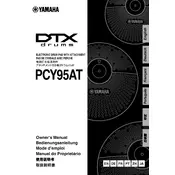
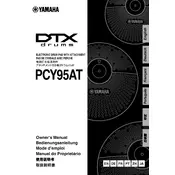
Connect the PCY95AT Drum Pad to your drum module using a standard 1/4-inch stereo cable. Plug one end into the output jack on the drum pad and the other end into the input jack on your drum module.
First, check the cable connections to ensure they are secure. Next, verify that the drum module is correctly configured to recognize the pad. If the problem persists, try using a different cable or port on the module.
Yes, the Yamaha PCY95AT Drum Pad can be used with drum kits from other brands as long as the module supports dual-zone pads and has compatible input connections.
To clean the drum pad, use a soft, damp cloth to wipe the surface. Avoid using harsh chemicals or abrasive materials. Regularly inspect the pad for wear and tear and ensure all connections are tight.
A delay in sound can be caused by latency issues with your drum module or audio interface. Check your module’s settings for latency adjustments, and ensure that all firmware is up to date.
Ensure the pad is securely mounted on a stable stand or rack. Adjust the sensitivity settings on your drum module to match your playing style, and calibrate the pad for consistent response across its surface.
Check the pad's settings in your drum module and adjust the sensitivity and threshold levels. Make sure the pad is mounted evenly and that the surface is clean. If issues persist, consult the module’s manual for further troubleshooting.
Yes, the PCY95AT Drum Pad supports dual-zone functionality, allowing you to assign different sounds to the edge and the bow, making it suitable for use as a ride cymbal.
This issue can be due to crosstalk or incorrect sensitivity settings. Adjust the crosstalk settings in your drum module and lower the sensitivity if necessary. Ensure the pad is not mounted too close to other pads.
The Yamaha PCY95AT Drum Pad itself does not require firmware updates. However, ensure your drum module firmware is updated to the latest version to maintain compatibility and performance.