Yamaha PC-8 Owner's Manual
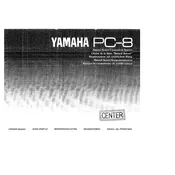
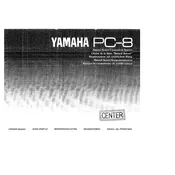
To connect external speakers, locate the speaker terminals on the back of the unit. Ensure the unit is powered off, then connect the speaker wires to the corresponding positive and negative terminals, matching them with the correct polarity.
First, check that the system is properly connected to a power source and turned on. Ensure that the volume is turned up and the correct input source is selected. If the issue persists, check the speaker connections and cables for any defects.
Use a soft, dry cloth to wipe the exterior surfaces. Avoid using any abrasive materials, chemicals, or solvents that could damage the surface. For stubborn stains, a slightly damp cloth may be used.
The Yamaha PC-8 does not support Bluetooth connectivity. However, you can connect your phone using an auxiliary cable or through other available audio inputs.
Check the Yamaha official website for any available firmware updates. Follow the provided instructions carefully, which typically involve downloading the update to a USB drive and connecting it to the system.
Ensure the CD is clean and free from scratches. Try playing another CD to verify if the issue is with the disc or the player. If the problem persists, clean the CD player's lens using a suitable lens cleaning disc.
To reset the system, first turn it off. Then, while holding down the 'Stop' button, power it back on. Continue holding until the display shows that the reset is complete.
Check the power source and connections. If they are secure, try performing a factory reset. If the display remains unresponsive, it may require professional servicing.
Ensure the FM antenna is properly connected and fully extended. Adjust its positioning to find the best reception. If necessary, consider using an external FM antenna for improved signal strength.
Regularly dust the exterior and ensure the ventilation openings are not obstructed. Periodically check connections and cables for wear. Avoid exposing the system to extreme temperatures or humidity.