Yamaha P-520 Owner's Manual
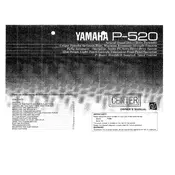
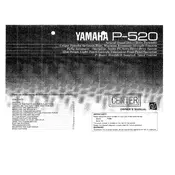
To set up the Yamaha P-520, ensure the platter is securely placed on the spindle. Attach the belt around the motor pulley and the platter. Connect the RCA cables to your amplifier and ensure the tonearm is balanced and the tracking force is correctly set according to the cartridge specifications.
First, check that the turntable is plugged in and the power switch is on. Ensure the belt is correctly positioned on the motor pulley and platter. If it still doesn't spin, inspect the belt for signs of wear or damage and replace it if necessary.
To adjust the tracking force, use the counterweight at the back of the tonearm. Rotate the counterweight until the tonearm is balanced, then turn the tracking force dial to the desired setting, usually measured in grams, according to the cartridge manufacturer's recommendations.
Use a stylus brush or a cleaning solution specifically designed for turntable styli. Gently brush the stylus from back to front to remove dust and debris. Regular cleaning will help maintain sound quality and prolong the stylus life.
Humming noise can be caused by grounding issues. Ensure that the ground wire from the turntable is connected to the grounding terminal on your amplifier or receiver. Also, check for secure connections in the RCA cables and ensure they are not running parallel to power cables.
First, remove the platter from the spindle. Take off the old belt and position the new belt around the inner circle of the platter. Place the platter back onto the spindle, and stretch the belt around the motor pulley through one of the holes in the platter.
Use a protractor designed for turntable cartridges to align the cartridge on the tonearm. Loosen the screws on the headshell, adjust the cartridge so that it aligns with the protractor grid, and retighten the screws. Ensure the stylus tip is directly over the alignment points.
The Yamaha P-520 has a speed selector switch typically located near the platter. Slide the switch from 33 to 45 RPM to change the playback speed. Ensure the record and stylus are suitable for the selected speed.
Check the cueing mechanism for any obstructions or stiffness. If the mechanism is dry, apply a small amount of silicone damping fluid to the lift. Ensure the tonearm lift lever is functioning properly and not damaged.
Typically, a stylus should be replaced after 500 to 1000 hours of playback, depending on usage and care. Regular inspection for wear and maintaining cleanliness can help extend its lifespan. Look for signs of distortion or excessive wear as indicators for replacement.